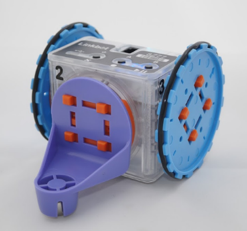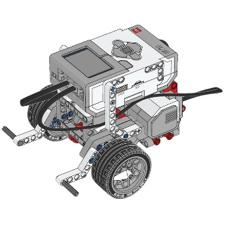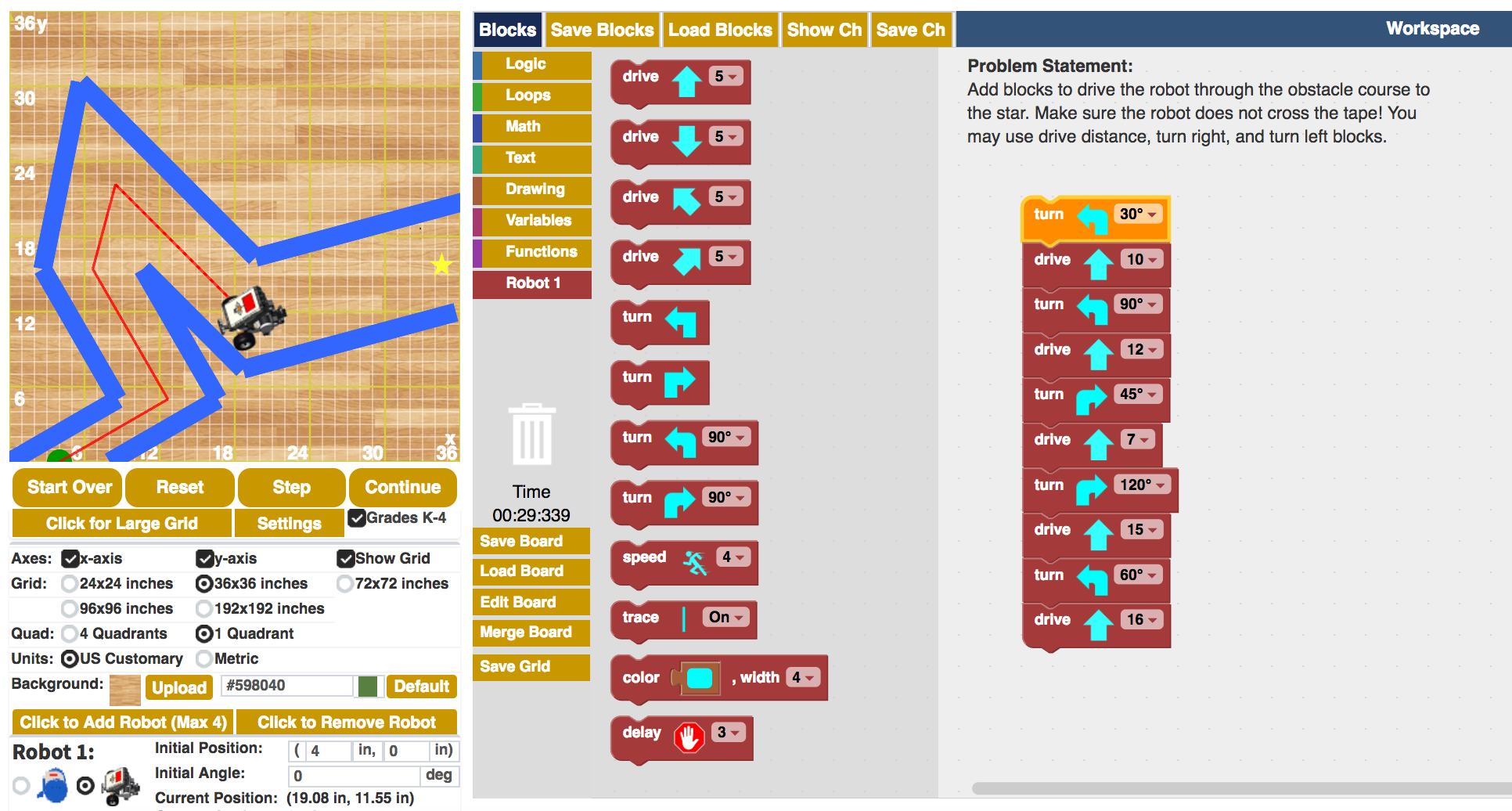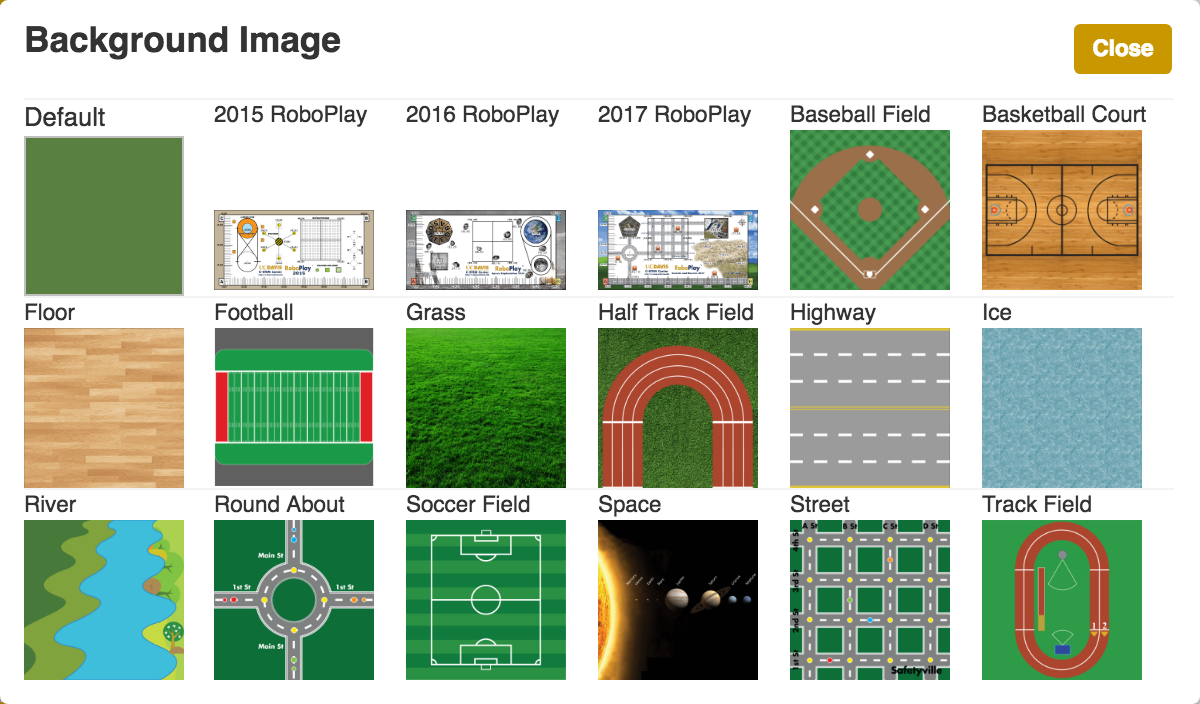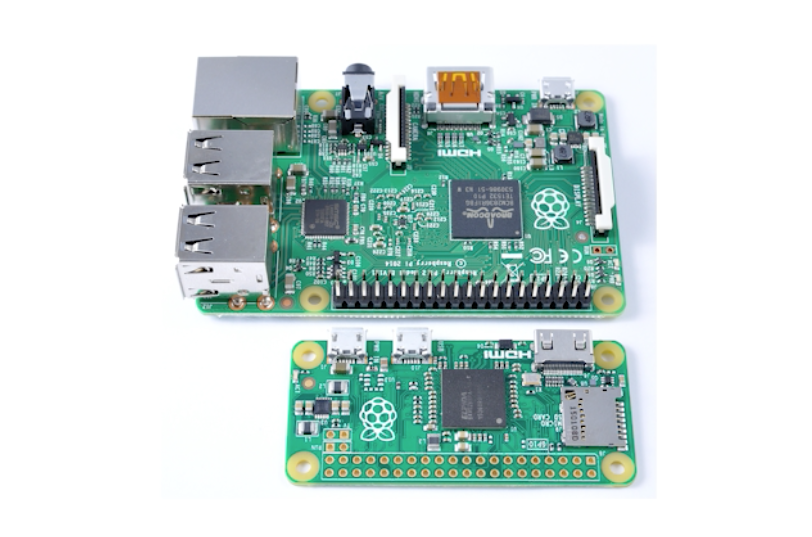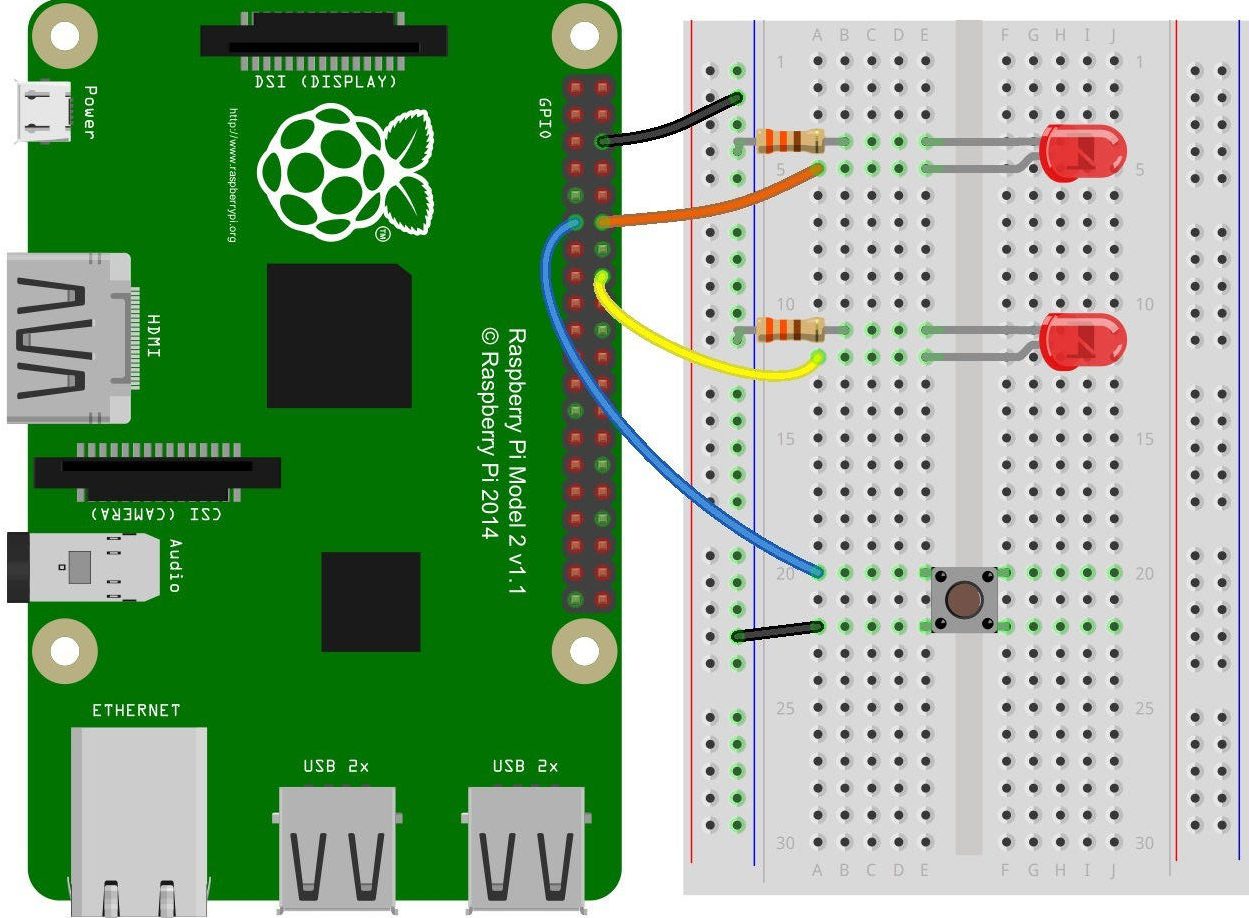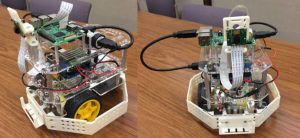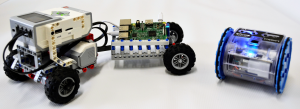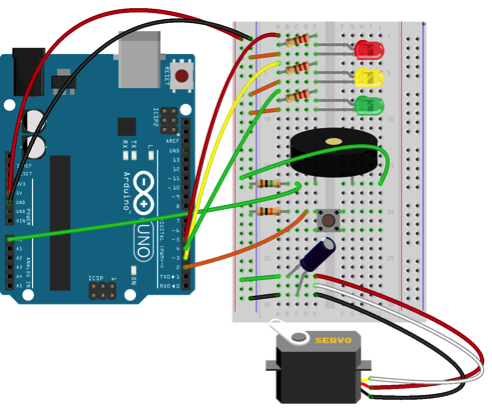| Session Title and Descriptions | Participant Focus |
|---|---|
| A. Getting Started with Hands-on C-STEM Coding, Robotics and Curriculum for the Absolute Beginner New to C-STEM? Learn how C-STEM is bringing programming and robotics into classrooms and afterschool programs in ways that are engaging all students through hands-on activities and opportunities for competition-based learning. Experience first-hand how computing and robotics can be easily integrated into your teaching of STEM subjects.
Attendees must bring their own laptop (Windows XP or Mac OS 10.7.5 or higher laptop) and pre-install software from http://cstem.ucdavis.edu/downloads/. Linkbots will be provided by the C-STEM Center.
|
|
| B. Elementary School Math: Learning Early Math Concepts through C-STEM Hear how a panel of Elementary School Math teachers have incorporated C-STEM curriculum in their Elementary Math classes. C-STEM supports early learners in building confidence and understanding of abstract math concepts through applied hands-on robotics and programming activities. | |
| C. Middle School Math: Enhancing CCSS through C-STEM Hear how a panel of Middle School Math teachers have incorporated CCSS aligned C-STEM curriculum in their Math 7 and Math 8 classes to develop and expand student application of mathematics content and practices. Participants engage in specific lessons where students analyze real life situations, identify given information, formulate mathematical steps to find a solution, and analyze the results for accuracy, all within the context of computer programming. Teachers will also share how their students are motivated to collaborate on critical thinking activities based on algebraic topics while developing their ability to effectively communicate. | |
| D. High School Math with Computing and Robotics: Open the Gate for STEM Careers Student success in Algebra is recognized as a gatekeeper to future STEM Careers. Unfortunately, far too many students are not passing Algebra. In this session, C-STEM teachers discuss their implementation of C-STEM’s Algebra 1, Geometry, Algebra 2, and Integrated Math 1, 2, and 3 curricula focused on closing the math achievement gap. Teachers show how the C-STEM A-G Approved courses, with C Math credit, helped guide their students through challenging mathematics topics while simultaneously teaching students programming and computational thinking. Learn how teachers use the curriculum and other Common Core-aligned resources to support struggling or failing students. | |
| E. RoboBlockly: Hands-on Experience for the Absolute Beginners to Engage Students in Computing, Robotics and Math New to C-STEM? Learn about C-STEM’s RoboBlockly, a web-based robot integrated development environment (IDE) for programming Linkbot and Lego Mindstorms NXT/EV3 robots. Based on Google’s version, RoboBlockly is designed to help absolute beginners, including pre-readers, quickly and successfully learn to code using math and robotics. All math activities in RoboBlockly are aligned with Common Core State Standards for Mathematics. RoboBlockly prepares students to program in C/C++, the most widely used conventional text-based language in industry and college and can run in any modern browser without installing software, independent of computer operating systems and devices. Attendees must bring their own laptop with a web-browser (Windows XP or Mac OS 10.7.5 or higher).
Attendees must bring their own laptop (Windows XP or Mac OS X) and pre-install Google Chrome browser and software from http://cstem.ucdavis.edu/downloads/. |
|
| F. RoboBlockly Activity Portal: Creating RoboBlockly Activities for Classroom Teaching Join this session for hands-on experiences accessing, exploring, editing and generating lessons using the newly released RoboBlockly Activity Portal. Over 150 activities are designed for K-12 classroom use, including exciting enhancements and backgrounds. This resource is built by teachers for teachers! Join the C-STEM community development effort. | |
| G. Raspberry Pi for Physical Computing Join this session to learn more about the Raspberry Pi, an ultra-low-cost tiny computer designed specifically for educational purposes, and experience how the C-STEM Center’s free CSTEMbian operating system makes it more accessible for teachers and students to create exciting projects from controlling virtual and hardware robots to making interactive electronic devices. C-STEMbian economically and conveniently runs C-STEM Studio in Pi from Windows, Mac, and Chromebooks. Learn more about the new C-STEM A-G approved course of Physical Computing with Pi and Arduino while learning how to use general-purpose input-output (GPIO) pins and the wiringPi library.
Attendees must bring their own laptop (Windows XP or Mac OS 10.7.5) and pre-install software from http://cstem.ucdavis.edu/downloads/ and Bonjour and VNC as described at http://c-stem.ucdavis.edu/c-stembian/get-started/. C-STEM Starter Kit will be provided by the C-STEM Center.
|
|
| H. Raspberry Pi with LEGO Mindstorms NXT/EV3 and Linkbot for Sensory Based Computing Expand your robotics and computing experience by interfacing LEGO Mindstorms NXT/EV3 and Linkbot robots with Raspberry Pi. Combining free C-STEMbian for Pi and Arduino, Ch Mindstorms Controller, Ch Linkbot Controller and coding opens a world of possibilities for robot control, sensory based computing, and creativity with multiple NXT/EV3 and Linkbots. Controlling multiple robots of different kinds through a single program running on a Pi can be accomplished using Windows, Mac, Chromebook, or a monitor.
Attendees bring their own laptop (Windows XP or Mac OS 10.7.5) and pre-install software from http://cstem.ucdavis.edu/downloads/ and Bonjour and VNC as described at http://c-stem.ucdavis.edu/c-stembian/get-started/. Please also bring your own NXT or EV3 robot, with the latest firmware installed, so you are ready to control your robots when you get home. C-STEM Starter Kit and Linkbots will be provided by the C-STEM Center.
|
|
| I. Making with Arduino Join this hands-on session to get a deeper understanding of computing with Arduino microcontrollers through Ch Arduino. Learn about the endless exciting possibilities of physical computing and how to incorporate making into your classroom. Arduino boards can be integrated into Math, Computer Science, Engineering, and Robotics courses, including afterschool programs and summer camps.
Attendees must bring their own laptop (Windows XP or Mac OS 10.7.5) and pre-install software from http://cstem.ucdavis.edu/downloads/ C-STEM Starter Kit will be provided by the C-STEM Center. |
|
| J. ICT Career Pathway: CS for All In this session, a panel of teachers discuss the ways they engaged their students, inspiring them to go on to higher level STEM courses and pursue STEM in college and careers. With several A-G approved courses, students in C-STEM programs are exposed to computing through the required math courses and are motivated to dive into more advanced ICT pathways. Hear CTE/ROP teachers and administrators discuss their experiences using Arduino and other robotics platforms in C-STEM elective computing and robotics courses to prepare students for computing related careers. | |
| K.Making Videos for RoboPlay Video Competition: Integrate Writing and Language Arts into STEM Education Incorporating digital media and language arts into STEM activities is appealing to many students who may initially be reluctant to participate in STEM due to prior misconceptions about the field. By showcasing their C-STEM RoboPlay Videos, experienced teachers take you through the key steps of creating a robot video, illustrating the connection between English language arts, digital media and traditional STEM subjects. They will share best practices, successes and challenges in creating these videos from plot conception, story and character development, choreography, soundtrack, robotic programming, 3D design and video production to editing.
Attendees must bring their own laptop (Windows XP or Mac OS 10.7.5) and pre-install software from http://cstem.ucdavis.edu/downloads/, Movie Maker and WeVideo at http://c-stem.ucdavis.edu/roboplay/video/resources/ |
|
| L. Expanded Learning: RoboPlay Challenge Competition, Girls In Robotic Leadership (GIRL) Camps, and Summer Programs Schools and districts can take advantage of the C-STEM computing resources and robotics infrastructure to use in their summer programs. The C-STEM GIRL camps are focused on motivating middle school girls through peer mentoring to teach computing and STEM concepts through a fun and exciting robotics-based curriculum that culminates with the creation of a C-STEM Day RoboPlay Video. Learn how C-STEM curriculum is successfully integrated into the GIRL camps and district extended-year or summer school programs. GIRL camps are funded by various sponsors and free for camp participants. | |
| M. Ch in Linkbot Hub to Control Linkbots from Chromebooks and iPads. Partnered with the C-STEM Center, Barobo and SoftIntegration have developed Ch for Linkbot Hub, which allows Ch robot programs to control Linkbots from Chromebooks and iPads conveniently. Join this session to learn how to set up Ch for Linkbot Hub with Ch Editor to control Linkbots.
Attendees must bring their own laptop (Windows XP or Mac OS 10.7.5) and pre-install software from http://cstem.ucdavis.edu/downloads/ Linkbots will be provided.
|
| Legend | |
|---|---|
| Appropriate for Elementary School Teachers | |
| Appropriate for Middle School Teachers | |
| Appropriate for High School Teachers | |
| Appropriate for Administrators | |
| BYOD – Bring your own Device (Windows XP or higher or MAC OS 10.7.5 or higher unless specified) | |