Q: I registered a free C-STEM account but never got an email to obtain my password.
A: The verification email may have been sent to your spam folder. Add the email: info@c-stem.ucdavis.edu to your allowed senders.
Q: How do I change the default Student Homework folder in C-STEM Studio?
A: In C-STEM Studio ->Student Homework, right click the home button (the blue button to the right of “Location”), then right click the selected folder and choose “Set as working directory”.
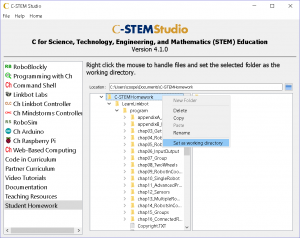
Q: Why the Student Homework on C-STEM Studio v5.5 on Windows doesn’t reflect any changes I made?
A: It is very likely that the homework folder is hosted on a remote drive. So far C-STEM Studio is not able to watch the changes made in a remote folder unless you map the network drive to a local drive by following the Microsoft instruction https://support.microsoft.com/en-us/help/4026635/windows-map-a-network-drive.
